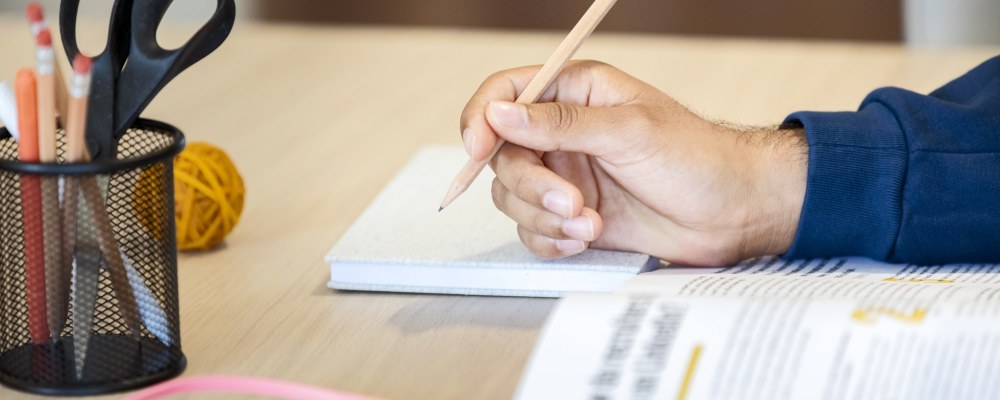All TEK members who are running in the county elections can create their own candidate page to tek.fi site. Voters can easily filter candidates by county and party and find a suitable candidate here.
Steps to create a candidate page
-
Log in to www.tek.fi at the top right of the site. Only members can create a page and further edit their own page.
-
The form is divided into two parts, the candidate's basic information and the election-specific information.
Candidate's basic information: Name, Municipality, Education, Occupation, Date of birth and Image (profile picture). The profile picture is displayed in a circle form on both the candidate card and the candidate page, so a square facial image works best. In addition, you can add links to your social media profiles or home pages, for example.
Elections: Election district, Political party, Description, Election goals, Campaign links and Voting number. -
Fill in the basic information. If you have created a candidate page in the county elections, the basic information of your profile has been filled in automatically with the same information, but you can update and modify it. Click Add candidacy in the Elections section. Select Eduskuntavaalit 2023. Required information is marked with an asterisk in the field title.
-
Save the page. If you had a candidate page in the county elections, your page will automatically be published to the candidate listing page. If you are a new candidate, TEK will review your pages before we publish them.
-
If you wish, you can translate your pages into Finnish and Swedish. If you do not translate your page, your candidate page will also be displayed in English on the summary pages in Finnish and Swedish.
-
If you want to edit your page or update your information in the future, for example the voting number, you can do so via the link below.
The link for creating a candidate page is available here once you login to the site from the top right corner.